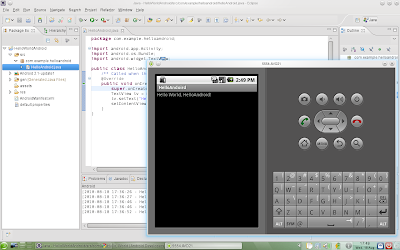
1. Download the Android SDK from here: http://developer.android.com/sdk/index.html and extract it to /home/username/development/eclipse/androidsdk
2. Download Eclipse from here: http://www.eclipse.org/downloads/packages/eclipse-ide-java-ee-developers/galileosr2 and exctract it to /home/username/development/eclipse/
3. edit /home/username/.bashrc and add the following line: export PATH="/home/username/development/eclipse/androidsdk/tools/:${PATH}"
4. Run eclipse located under /home/username/development/eclipse/ and under Help select Install new software. Add a remote update site and paste the following URL: https://dl-ssl.google.com/android/eclipse/. Install the Android Development Tools (ADT) Plugin, restart Eclipse.
5. After this go to Window -> Preferences -> Android, Enter path /home/username/development/eclipse/androidsdk for the SDK location.
6. Goto Window -> Android SDK and AVG manager -> Available Packages, select all and install.
7. After this follow the following: http://developer.android.com/resources/tutorials/hello-world.html to create your first Hello World app for Android.